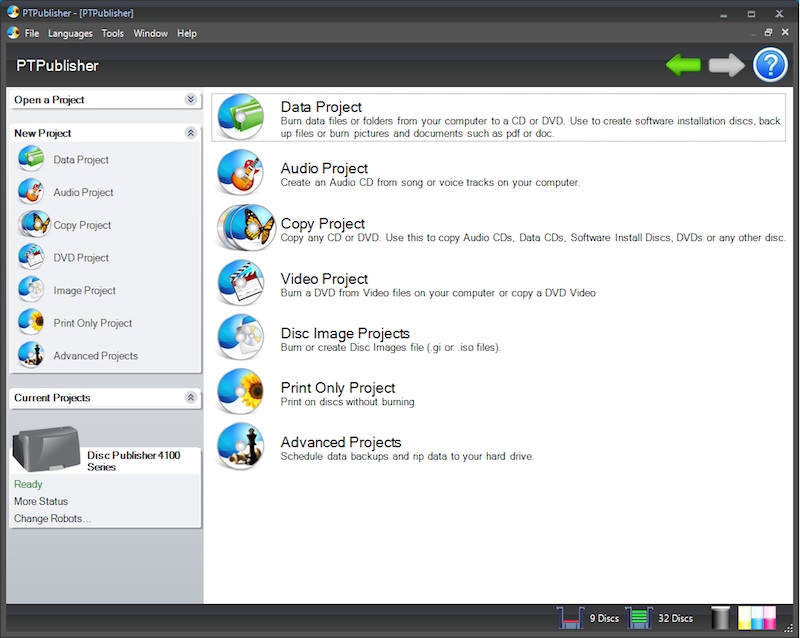With its reasonable price, impressive speed, reliable operation, superior quality and gentle disposition, Primera Europe’s new DP-4102 Disc Publisher is our latest Editor’s Choice for automated optical disc duplication and labeling systems.
With its reasonable price, impressive speed, reliable operation, superior quality and gentle disposition, Primera Europe’s new DP-4102 Disc Publisher is our latest Editor’s Choice for automated optical disc duplication and labeling systems.
For more information visit: www.primera.eu
Primera Europe DP-4102 Disc Publisher
Primera Europe has a knack for not only remaining competitive in a tough market but, time and again, leading the pack with nifty and reliable product designs that feature industry leading performance. Such is the case with its new DP-4100 series of fully automated optical disc publishers and printers.
Ideally suited for duplicating and labeling short runs of Blu-ray Discs (BDs), DVDs and CDs, Primera’s DP-4100 series consists of several models including a compact desktop disc publisher, with either one or two DVD (Sony Optiarc AD-5260S) or Blu-ray (Pioneer BDR-206) writers, an autoprinter and a 19-inch (7U) rack mountable system for back office and commercial installations. For this review, I took a look at the North American dual recorder DVD desktop version (known as the DP-4102 in Europe), which lists for (US) $3,295.
 The DP-4102’s design sticks with Primera tradition and employs a horizontally and vertically moving disc picking mechanism that loads and unloads two centrally located recorders and an integrated colour inkjet printer as well as left and right-mounted removable 50 disc input/output bins. Capacity can be doubled by fastening an included “kiosk mode” bin to the front of the unit.
The DP-4102’s design sticks with Primera tradition and employs a horizontally and vertically moving disc picking mechanism that loads and unloads two centrally located recorders and an integrated colour inkjet printer as well as left and right-mounted removable 50 disc input/output bins. Capacity can be doubled by fastening an included “kiosk mode” bin to the front of the unit.
Brains of the Outfit
While the folks at Primera provide all of the disc duplicating and labeling brawn, users must supply their own computing brains. Thankfully, official system requirements for the DP-4102 are light and consist of just a modest Intel-powered PC or Mac. However, to operate at peek efficiency, plan on rustling up a system with at least a dual-core processor, several gigabytes of memory and a 7200 RPM hard drive.
To avoid potential bottlenecks and ensure best-case test results, I went overboard and used a brand new Sandy Bridge Intel Core i7-2600K PC equipped with 4GB RAM, a pair of SATA 6Gb/s 7200 RPM hard drives and Windows 7 Professional SP 1 (64-bit).
Getting the unit up and running was a snap and no more difficult than configuring any external optical disc drive and inkjet printer. In terms of physical connections, a single USB 2.0 cable links the DP-4102 to the operator’s computer (eSATA and USB for the Blu-ray model), disc bins and inkjet cartridges quickly push into place, printer head alignment takes place automatically and a single power switch turns the unit on and off. Software and printer driver installation are similarly routine.
The DP-4102 ships with Primera’s stalwart PTPublisher software (Windows and Mac OS), which controls the unit from one computer (a Windows network version is available for $599), as well as SureThing Disc Labeler (Windows) and Disc Cover PE (Mac OS) for designing artwork.
PTPublisher offers a nice blend of production essentials to satisfy most duplication and production needs. This includes the ability to copy existing DVDs and CDs, create data discs from files and folders, author audio CDs (CD-DA) from compatible files (WAV, MP3, AIFF, WMA), record DVD-Video discs from standard VIDEO_TS directories, write and record disc images and print labels by themselves or inline with the publishing process.
PTPublisher even tosses in a few bells and whistles for good measure such as a simple audio CD ripper that extracts tracks to iTunes and Windows Media Player databases (I found iTunes worked best), a scheduled file backup facility (including disc spanning) and automated project sets. Other welcome features include being able to load two different types of blanks in the unit at the same time (e.g. CD and DVD or single and dual-layer DVD) and an indicator that conveys how many discs are sitting in each bin.
Living with PTPublisher and SureThing Disc Labeler for a number of months, I found both to be stable as well as friendly and functional. Nit picking, I’d like to see Primera add relay mode duplication into the mix as well as the ability to verify at intervals (e.g. every 2nd, 5th or 10th disc) rather than presenting a fait accompli.
Means of Production
From a production standpoint, my time with the DP-4102 was well spent and satisfying. The unit performed flawlessly over the course of several thousand discs and three months of sustained use, with nary a mispicked or rejected platter.
Throughput also proved delightful thanks to the unit’s nimble robotics, high-speed recorders and asynchronous operation. For example, it took a scant 32:24 to duplicate ten full single-layer DVDs from a hard drive image while ten half-full discs clocked in at 20:59. CD operation was similarly impressive taking 18:07 to write ten full and 12:51 for ten half-full CDs.
DVD-R (SL) Disc Production Times
| One Disc (Half-full) | One Disc (Full) | Ten Discs (Half-full) | Ten Discs (Full) | |
| Write disc image | 3:38 | 5:21 | 20:59 | 32:24 |
| Copy disc | + 3:18 (read) | + 5:09 (read) | + 3:18 (read) | + 5:09 (read) |
* Project settings: Fastest (20x), no verify.
CD-R Disc Production Times
| One Disc (Half-full) | One Disc (Full) | Ten Discs (Half-full) | Ten Discs (Full) | |
| Write disc image | 2:32 | 3:39 | 12:51 | 18:07 |
| Copy disc | + 1:38 (read) | + 2:34 (read) | + 1:38 (read) | + 2:34 (read) |
* Project settings: Fastest (48x), no verify.
Be aware, however, that USB 2.0 has real world performance limitations (e.g. 29 MB/sec max. data transfer rate) that prevent the DP-4102 from reaching its top DVD recording speed. As well, not all USB implementations are created equal so connecting the duplicator to different controllers (even those on the same computer) can affect throughput, something I experienced first hand while running these time trials.
For example, when hooked up to an Intel USB host controller on my PC, the DP-4102 took nearly double the amount of time to produce ten discs than it did when linked to a Renesas-made controller on the same system. After conferring with Primera’s engineers at length, and requesting and receiving a minor software change, I’m satisfied that, while this is indeed a real phenomenon, my result was atypical and likely as acute as it gets.
Ideally, I’d like to see Primera ditch USB 2.0 in favor of the younger, and much faster, SuperSpeed USB 3.0 interface. This would, in a single stroke, simplify Primera’s entire product lineup, resolve all performance issues and provide the company with its next sales pitch. In particular, eSATA would no longer be necessary for Blu-ray models, backward compatibility with older computers would be preserved and owners of new PCs could run state of the art units, such as the DP-4102, to their full potential.
Bold and Beautiful
 In addition to its duplicating prowess, the DP-4102 offers direct disc labeling through its integrated Lexmark 4800 x 1200 dpi colour inkjet printer. In a significant departure from Primera’s past publishing units, which employed separate tri-colour (CMY) and black (K) ink cartridges with integrated print heads, the DP-4102 uses four individual ink cartridges (US $22.95 each) as well as a replaceable semi-permanent (10,000 image) print head (US $79.95).
In addition to its duplicating prowess, the DP-4102 offers direct disc labeling through its integrated Lexmark 4800 x 1200 dpi colour inkjet printer. In a significant departure from Primera’s past publishing units, which employed separate tri-colour (CMY) and black (K) ink cartridges with integrated print heads, the DP-4102 uses four individual ink cartridges (US $22.95 each) as well as a replaceable semi-permanent (10,000 image) print head (US $79.95).
For this review, I fashioned a wide assortment of colour and monochrome labels containing various combinations of text, graphics and images. Those I ran off on Primera’s TuffCoat Extreme (JVC WaterShield) discs proved bright, bold and beautiful with clear crisp text as well as photo quality pictures. I also tried a few spindles of standard inkjet printable media from several different manufacturers. While the results were less impressive (think of it as the difference between photo and copy paper), the price is right and the results more than sufficient for day-to-day work.
When it comes to its raw printing speed, Primera boasts that the DP-4102 takes “six seconds to print each disc with 100% coverage in near-perfect quality.” I view things a little more practically, however, so I looked at the total time it took to pick, label and output finished discs in all supported qualities. I could discern little difference between discs printed using the DP-4102’s “best” and “high” (default) quality settings but I noticed horizontal banding with “better,” “medium” and “low.” Thus, I recommend sticking with the “high” quality setting for public projects.
Disc Print-Only Production Times
| One Disc | Ten Discs | |
| Best quality | 1:07 | 9:32 |
| High quality | 0:43 | 7:02 |
| Better quality | 0:33 | 4:33 |
| Medium quality | 0:27 | 4:28 |
| Low quality | 0:22 | 3:56 |
Additionally, the DP-4102’s speedy printer had no problem keeping up with the unit’s writers and robotics on combined recording and labeling runs, tacking on just a few minutes to overall production time.
DVD-R (SL) Disc Production Times
| One Disc (Half-full) | One Disc (Full) | Ten Discs (Half-full) | Ten Discs (Full) | |
| Write disc image & print | 4:24 | 6:07 | 21:15 | 37:11 |
| Copy disc & print | + 3:18 (read) | + 5:09 (read) | + 3:18 (read) | + 5:09 (read) |
* Project settings: Fastest (20x), no verify, full surface label, TuffCoat with Watershield (high quality).
CD-R Disc Production Times
| One Disc (Half-full) | One Disc (Full) | Ten Discs (Half-full) | Ten Discs (Full) | |
| Write disc image & print | 3:22 | 4:22 | 14:40 | 19:51 |
| Copy disc & print | + 1:38 (read) | + 2:34 (read) | + 1:38 (read) | + 2:34 (read) |
* Project settings: Fastest (48x), no verify, full surface label, TuffCoat with Watershield (high quality).
Cost of Doing Business
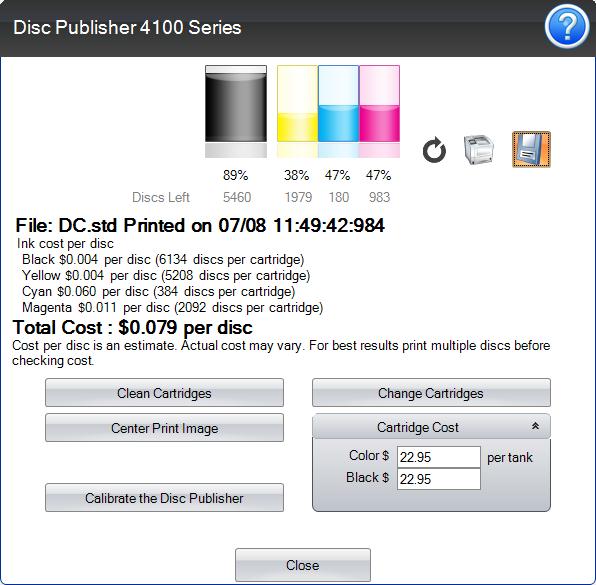 Nailing down what it costs to run any inkjet system is tricky. Everything from the nature of the image and amount of disc surface area covered to the quality setting and even the number of cartridges used all factor into ink consumption.
Nailing down what it costs to run any inkjet system is tricky. Everything from the nature of the image and amount of disc surface area covered to the quality setting and even the number of cartridges used all factor into ink consumption.
To provide some measure of guidance, Primera put together a rough guide that suggests cost runs anywhere from (US) $0.01 per disc to lay down a few lines of black text to (US) $0.19 for a more elaborate color masterpiece. Additionally, the unit’s PTPublisher software includes a handy tool that will estimate the cost to print any label design based on its particulars and the price of ink as supplied by the operator. Playing around with a variety of artwork, I came up with examples ranging from a few cents a piece to roughly (US) $0.30 for labels composed of dense, full surface photographs.
Good Show
Faced with stiff competition in the optical disc publishing market, Primera Europe presents its DP-4100 series with a reasonable price, impressive speed, reliable operation, superior quality and gentle disposition. In particular, the DP-4102 should prove a solid proposition for any business, church, school or small practitioner needing low run DVD, CD and Blu-ray disc duplication and labeling capability.
About the Author
Hugh Bennett, editor-in-chief of Hugh’s News, is president of Forget Me Not Information Systems, a reseller, systems integrator and industry consultant based in London, Ontario, Canada. Hugh is author of The Authoritative Blu-ray Disc (BD) FAQ and The Authoritative HD DVD FAQ, available on Hugh’s News, as well as Understanding Recordable & Rewritable DVD and Understanding CD-R & CD-RW, published by the Optical Storage Technology Association (OSTA).