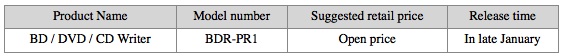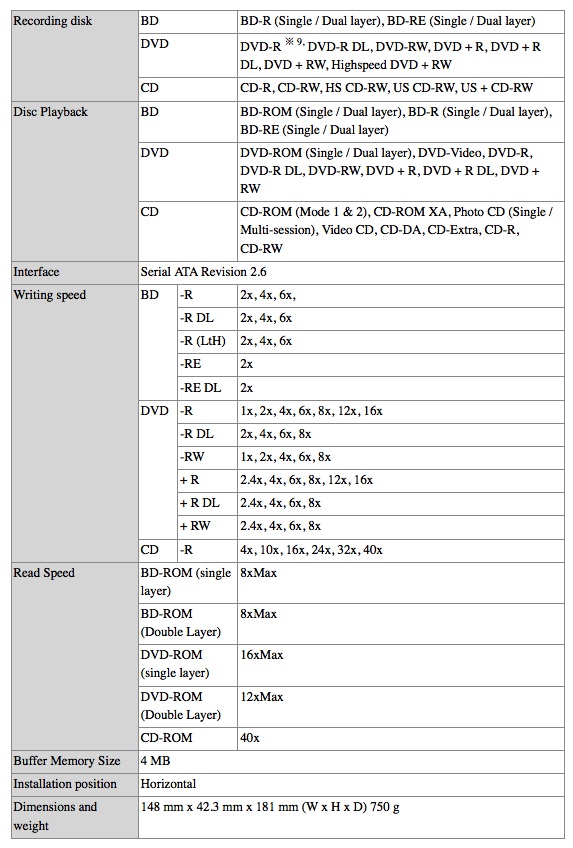![]() Pioneer Japan announced its new BDR-PR1 Blu-ray Disc (BD) recorder, which offers a number of professional-level features aimed at satisfying the needs of the data archiving market.
Pioneer Japan announced its new BDR-PR1 Blu-ray Disc (BD) recorder, which offers a number of professional-level features aimed at satisfying the needs of the data archiving market.
In addition, Mitsubishi Kagaku Media (MKM) announced that it will offer special archival-grade BD-R DL (50GB) discs for the unit while Epson will integrate the recorder into its latest PP-7050BD disc publishing system.
For more information visit: www.pioneerelectronics.com
Translated press release follows:
Ideal for digital archives – ※ 1, BD drive – with a professional inspection functions
BD / DVD / CD Writer for Windows PCs with built-in “BDR-PR1” Releasing
[Planning] intent
Recently, libraries and museums source material in archives and saving, and increasing need for reliable digital archive. Pioneer, BD drive with a professional inspection capabilities that can save a lot of material, such as optical disc recording “BDR-PR1” (Serial-ATA interface) to the market.
Unit, and adoption of an optical pickup was selected by more stringent standards ※ 2 consumer, when writing to BD for archiving, you can only record CLV write moving speed constant, minimizing the variability of recording quality kept to. Also, the recording quality can be checked after creation for archiving BD, decisions can now be re-created on the disk.
Mitsubishi Kagaku Media Co., Ltd. (Mitsubishi Kagaku Media below) from, “BDR-PR1” disk for archiving and recording characteristics of the combined business ※ 3 “50GB BD-R”, will be released simultaneously. You can write to record high quality ※ 4 BD Archive for the initial recording characteristics combined to affect long-term storage.
In addition, disk duplicator ※ 5 released by Epson Sales Co. “PP-7050BD” also includes an integrated drive duplicator that is customized for this unit is based on. The combined commercial archive disk recording characteristics “50GB BD-R” in combination with enables you to automate everything from records to inspection, archival recording to BD for high-quality large amounts of data quickly You can.
1) minimizing the variation in recording quality
We only use the optical pick-up selection criteria more stringent consumer ※ 2. Also, by limiting the recording 4x CLV when writing to BD Todometa for archiving, reducing the variability of recording quality, you can create high-quality digital archive.
2) The recording quality can be checked after burning BD
You can write a check recording quality after BD. In particular, for archiving BD, and burst error ※ 6, because it is possible to separate the random error checking RSER ※ 7, ※ 8 allows you to determine the need to re-create the BD for archiving.
– “BDR-PR1” disk for archiving and business “50GB BD-R” – the effect of using
3) for archiving combined with the BD recording characteristics, quality can be written
The combined characteristics of the recording disk archive will be available from Mitsubishi Kagaku Media Professional “50GB BD-R” if this unit to record, you can write high quality.
4) Durable high dust
Prevent the inflow of dust inside the drive to the dust shield construction, durability dust three times higher than in conventional ※ 2.
Together a long time to save records and documents ※ 1.
※ 2-BDR SDP equivalents compared to the 206 series.
Be able to write high-quality, low error rate of the ※ 3.
For low error rates in the early stages ※ 4, for a longer archival life of BD were recorded, it becomes possible long-term storage.
Equipment to perform fully automatic label printing from writing data to multiple discs ※ 5.
※ 6 media defects, scratches, stains due to an error that occurs locally.
Stands for ※ 7 Random Symbol Error Rate. The error rate was measured with the exception of BD in excess of 40-byte burst errors.
※ 8 check recording quality is only BD media. Also displayed will be separated only archival grade BD media. BD SER and other media are here.
Bundled software
• BD Soft Error Rate Measurement
For BD media, in order to check the quality of the recording after recording “BDR-PR1” is a special software.
Main specifications]
[Setting] Region
This product features playback control region of the DVD. Changing the region code can be up to five times including the initial setting. Will be fixed when changing the region code of the last change as the fifth caution, please.
The change in the region (set) you can change many times will vary depending on the OS and software and how to play DVD.
※ 9 DVD-writing to support our R Version 2.0 For General. DVD-R For Authoring 3.95GB, 4.7GB is not possible to record.