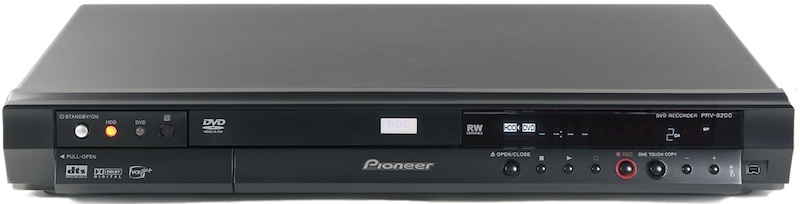While not in the same league as its industrial PRV-LX1 cousin, Pioneer’s PRV-9200 ($1,025) is a tremendously useful tool in its own right. Its relative simplicity is welcome and its large built-in hard drive, high-speed DVD recorder, and rudimentary editing abilities are well-suited for all manner of work including budget projects, videotape and camcorder conversions, broadcast capture, and banging out quick proofs-of-concept and prototypes.
For those seeking some simplicity in creating DVD projects, Pioneer has just the ticket with its new PRV-9200 professional DVD-Video recorder. Targeted at videographers, corporations, schools, conversion bureaus, and the like, the PRV-9200 offers a flexible way to create straightforward DVD-Video titles without the hassles, time, or expense involved in computer-attached DVD recording.
As a set-top device, the PRV-9200 incorporates (limited) DVD-Video encoding, authoring, and writing capabilities in a single box that attaches to a monitor or TV. Available connections include VHF/UHF I/O, S-Video, composite video, L/R analog audio I/O, component video out, optical digital audio out, and DV/IEEE-1394 I/O. Thus, possible input sources include everything from VCRs, camcorders (analog and DV), and other DVDs down to terrestrial TV and satellite broadcasts.
Setting the PRV-9200 apart from the average home unit is an integrated 160GB hard drive, high-speed 8X DVD-R/4X DVD-RW recorder (Double Layer and “+” discs are not supported), 3-prong detachable power cord, and its ability to work with NTSC and PAL signals (conversion between them isn’t offered, and written discs can’t contain different TV line systems).
Real-Time Encoding
Recording with the PRV-9200 is straightforward and done to either the hard drive or directly to DVD in DVD-Video or DVD-VR (-RW discs only) formats. I restricted my evaluation to DVD-Video operation since DVD-VR is not compatible with most DVD players.
Video compression is performed in real time using a single-pass VBR encoder. Capture quality is set in advance by selecting one of four preset values (EP, LP, SP, FINE) representing 1.73, 2.60, 5.20, and 10.08Mbps, combined audio/video bitrates, respectively. Audio is recorded in either uncompressed 16-bit Linear PCM (FINE) or two-channel Dolby Digital (EP, LP, SP) format. Included for more precise control are 28 additional manual recording modes to access in-between compression levels. One feature I found particularly useful for tweaking results was the option to preview the effect of each on the input source.
Intuitively, the amount of audio and video that can be stored depends upon the quality at which it is captured. For example, the hard drive houses roughly 207 hours of material using the PRV-9200’s lowest-quality setting, or 35 hours using best quality, which allows plenty of room to work and archive stock items. Given a blank DVD’s much smaller 4.7GB capacity, available recording time obviously is less, ranging from roughly one to six hours. Typically, a couple of hours fit comfortably.
Chapter and Verse
It isn’t possible to alter material significantly after recording directly to a DVD. For example, title names can be changed (a truly tedious process using the remote control) and new titles can be added (up to 99) or deleted (doing so doesn’t free up recording space). More extensive manipulation requires recording to the hard drive. Here, up to 250 titles at a maximum of six hours each can be created and edited. Sections of titles may be erased using an editing screen to define start and end points. Titles can also be split in two and chapters can be (segments within titles) deleted, and recombined (with restrictions).
The PRV-9200 offers extensive chaptering capabilities with the option to create chapters (up to 99 per title) automatically at regular intervals (10 or 15 minutes) while recording directly to a DVD or to the hard drive. Beyond this, when working with titles on the hard drive, chapters can be manually defined through an editing screen or marked on the fly during recording or playback. Another attractive feature is the ability to set the thumbnail image associated with each title by simply pressing a button on the remote control during playback.
A DVD is then created by building a list of titles in the sequence and choosing the form in which they are to appear on the finished disc. It’s even possible to perform non-destructive changes over and above what can be accomplished on the hard drive, including merging titles and re-ordering chapters within titles. However, there are limits on the type and quality of editing possible. For example, during my tests seamless edits were unattainable, resulting in pronounced hiccups visible wherever I chopped out, moved, or inserted material.
If original quality is maintained, titles are then written to DVD at high speed. If not, this advantage is lost with transcoding to a user-selected bitrate and with writing proceeding in real time (and with the loss of manually created chapter markers). During my tests using high-speed mode, it took an excitingly brief eight minutes to write a full Verbatim 8X DVD-R disc and 14 minutes for a 4X DVD-RW (many brands of 8X-rated discs are supported, but it’s unclear if upgrades to keep the list current will be made available). Also desirable is the PRV-9200’s ability to output a DVD at high-speed while simultaneously recording to or playing back from the hard drive.
After writing, discs must be finalized before they can be viewed on other DVD players. During this process, the PRV-9200 creates a title menu on the disc to provide direct access to its contents. Nine stock templates are offered, but they have a rather amateurish look. Discs are also constructed such that they begin playing their first title when inserted into a DVD player rather than immediately confronting a viewer with a title menu. While this makes sense for many situations, it isn’t universally desirable. I would have preferred the option to do both. Chapter menus and motion thumbnails also would have been welcome.
Disc Duplication and Playback
Thanks to its built-in hard drive, the PRV-9200 duplicates existing DVDs using a simple backup option. Here, a disc is read into the hard drive, which then becomes the source to record a blank DVD. I found this handy for making a handful of copies that took 14 minutes to image a full DVD and eight minutes to output the finished product. Disappointing, however, was the unit’s inability to copy anything other than finalized DVD-R/RW discs written in DVD-Video format (for example, DVD+R/RW discs are not valid sources). Thus, the PRV-9200 is not a replacement for a PC or full-blown disc duplicator.
In addition to its recording skills, the PRV-9200 is a fully functional progressive scan DVD player that handles most types of discs. These include recordable and rewritable DVDs (DVD-Video, DVD-VR, and DVD-VR CPRM formats) as well as CD-R/RW (CD-Audio, Video CD, Kodak Picture CD, Fujicolor CD, CD-ROM containing MP3, WMA, or JPEG files).
The Bottom Line
While not in the same league as its industrial PRV-LX1 cousin, Pioneer’s PRV-9200 is a tremendously useful tool in its own right. Its relative simplicity is welcome, and its large built-in hard drive, high-speed DVD recorder and rudimentary editing abilities are well-suited for all manner of work including budget projects, videotape and camcorder conversions, broadcast capture, and banging out quick proofs-of-concept and prototypes. That said, there’s always room for improvement and I hope future units offer optional keyboards, cleaner editing, more professional-looking title menus, graphic and audio file import, and DVD-R DL support.
For more information visit: www.pioneerelectronics.com
About the Author
Hugh Bennett, editor-in-chief of Hugh’s News, is president of Forget Me Not Information Systems, a reseller, systems integrator and industry consultant based in London, Ontario, Canada. Hugh is author of The Authoritative Blu-ray Disc (BD) FAQ and The Authoritative HD DVD FAQ, available on Hugh’s News, as well as Understanding Recordable & Rewritable DVD and Understanding CD-R & CD-RW, published by the Optical Storage Technology Association (OSTA).
Review originally appeared on EventDV, June 6, 2005.