True to its promise, Pioneer has delivered and brought 4.7GB DVD-R capability to market with a very credible product. Limitations aside, the DVR-S201 should quickly prove itself an indispensable tool for serious DVD-Video and DVD-ROM title developers alike. How the future will unfold for mass-market DVD-R acceptance is still to be decided.
Pioneer DVR-S201 4.7GB DVD-Recorder
Hugh Bennett
EMedia, December 1999
 While rewritable DVD products fight it out for a share of the removable storage market, DVD-Recordable (DVD-R) remains the undisputed choice for DVD authoring applications. Enjoying physical compatibility across all DVD devices, DVD-R discs are commonly used for making proof-of-concepts and prototypes by DVD-Video and DVD-ROM title developers as well as for controlled applications such as kiosks.
While rewritable DVD products fight it out for a share of the removable storage market, DVD-Recordable (DVD-R) remains the undisputed choice for DVD authoring applications. Enjoying physical compatibility across all DVD devices, DVD-R discs are commonly used for making proof-of-concepts and prototypes by DVD-Video and DVD-ROM title developers as well as for controlled applications such as kiosks.
For the past two years, Pioneer New Media Technologies has been alone in filling the needs of the authoring community with the world’s first DVD-Recorder. Capable of writing 3.95GB discs but costing $17,000, the first-generation DVR-S101 answered the call, but now no longer satisfies an increasingly demanding and sophisticated market.
The $5,400 second-generation DVR-S201 arrives with significant improvements including support for recording both 3.95GB and new 4.7GB disc capacities. In addition, the unit offers Disc-At-Once (DAO) ability, a 6MB buffer, flash firmware, a SCSI-2 interface and double-speed read capabilities all housed in the smaller conventional 5.25″ form factor. With single or real-time recording speed (1.32MB/sec transfer rate roughly equivalent to an 8X CD-R recorder), the DVR-S201 writes a full 3.95GB disc in approximately 50 minutes and a complete 4.7GB disc in about an hour. Rather than being a revolutionary step, the DVR-S201 is evolutionary and shares many of the limitations of its predecessor, such as a laser life of 2,500 operational hours and high-temperature sensitivity, necessitating the recorder to be sold only as an external model.
To achieve full 4.7GB capacity, the DVR-S201 complies with the latest DVD-R specification, and uses new discs with a tighter track pitch and a slower velocity to achieve smaller and more tightly packed marks. Both 3.95GB and 4.7GB discs are currently available at a cost of about $35 and $40 respectively.
The DVD Forum won’t sanction 4.7GB products until the official release of version 2.0 of the DVD-R specification (expected sometime in December 1999). However, Pioneer decided to market the DVR-S201, utilizing an interim 1.9 version to address the overwhelming demand for full-sized disc recording. When 2.0 does become available, Pioneer expects to upgrade the recorder’s firmware to support the sanctioned version. Be warned, however, that version 1.9 and 2.0 are not compatible, so 1.9 blank discs won’t record in a DVR-S201 with 2.0 firmware. Several companies including Pioneer, TDK Electronics, and Mitsui Advanced Media currently market 1.9 media, but stocking up isn’t advised as 1.9 discs will soon be rendered useless.
System Requirements and Setup
Single-speed DVD recording places roughly the same demands upon the computer as 8X CD recording. Realistic minimum system requirements for the DVR-S201 include using a 200mHz Pentium PC with 64MB RAM, an Adaptec AHA-2940U Ultra-SCSI card, Windows 95, 98, or NT 4.0, and a 6GB hard disk capable of sustaining a 1.4MB/sec transfer rate (double the size if an intermediate image file needs to be created). For this evaluation, the DVR-S201 was put through its paces using a 500mHz Pentium III PC with 128MB RAM, running Windows 98 Second Edition, an Adaptec AHA-2940UW SCSI card, Western Digital 18GB Ultra ATA/66 EIDE hard disk, and a Pioneer 6X SCSI DVD-ROM drive.
Setting up the DVR-S201 is fairly straightforward and similar to configuring a SCSI CD-R recorder. Take note, however, that the active device management routines of Windows 95, 98, and NT often interfere with the writing process, so it’s necessary to install the recorder on its own dedicated SCSI channel to improve reliability. And since any interruptions or glitches during the lengthy writing process will ruin expensive discs, it’s also advisable to configure the computer system with an Uninterruptible Power Supply (UPS).
Copy Protection
Undeniably one of the most hotly debated topics surrounding DVD-R is the issue of copy protection. As a result, Pioneer and the DVD Forum have taken several steps to address the concerns of Hollywood that DVD-Recorders not be used to duplicate its commercial movie titles.
Bear in mind that all commercial movie discs are copy-protected, with the primary method used by DVD-Video discs to prevent unauthorized digital copying being the Content Scrambling System (CSS). Under CSS, numerous data blocks are scrambled such that the video information can only be deciphered using a decryption “title key” contained in a reserved area of the disc. Without the proper title key a disc is useless, so the DVR-S201 (version 1.9) writes null data in the key area to deter copying. This is slightly altered under version 2.0 of the DVD-R specification so that when the industry changes over to 2.0, all DVD-R discs will have their key area prewritten at the factory with similar dummy information.
Also proposed for version 2.0 is the inclusion of the Copy Generation Management System (CGMS). Similar to the Serial Copy Management System (SCMS) employed in CD audio discs, CGMS allows commercial content owners to encode their DVDs with information that permits unlimited reproduction, single copying, or no copying at all. And if that isn’t enough, next-generation DVD-Video and DVD-ROM drives will verify (using groove wobble detection and media type identification) that the discs being played are authentic and not just pressed titles copied onto DVD-R media.
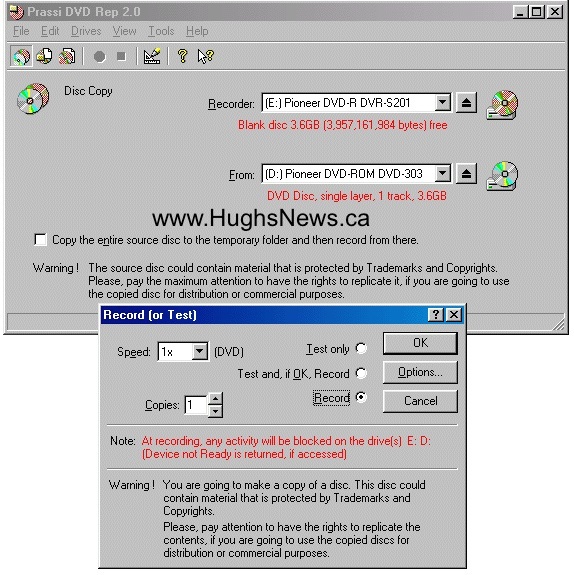 DVD-Recording Software
DVD-Recording Software
For those not using the DVR-S201 with high-end turnkey DVD authoring systems (such as Sonic Solutions’ DVD Creator, etc.), there are several Windows and Mac recording software solutions available for writing DVDs. These include Smart Storage’s SmartStor DVD Maker (Win NT), GEAR Software’s GEAR PRO DVD (Win 95/98/NT), and Adaptec’s Toast DVD (MacOS 8.5 or higher). To help users get off to a quick start with the DVR-S201 Pioneer, included is Prassi’s DVD Rep 2.0, a simple Windows 95/98/NT application for premastering UDF 1.02 format DVD-ROMs from scratch, duplicating unprotected DVDs and recording from pre-existing physical image files.
For premastering chores, the included DVD Rep is easy to use and operates as a small recording window where files and folders for writing to disc are dragged and dropped from the Windows Explorer. Files are automatically arranged according to their original directory structure on the source hard drive, and a volume name is manually assigned before recording a disc or creating a physical image file.
DVD Rep employs the UDF 1.02 (UDF Bridge) logical format, so premastered discs contain both UDF and ISO 9660 level 2 filesystems, enabling them to be broadly compatible with older and current operating systems. As a result, written discs are readable by Windows 3.1/95/NT or UNIX using ISO 9660 drives, and by Windows 98/2000 and MacOS 8.1 (or higher) using UDF drivers. Since UDF and ISO 9660 systems have vastly different restrictions, it’s important to exercise care when dealing with such things as file and volume names when authoring cross-platform discs.
In addition, the DVD Rep software writes DVD-R discs on the DVR-S201, or CD-R/RW discs on the most popular CD-R/RW recorders in DVD-Video format from previously authored VIDEO_TS and AUDIO_TS directory structures. This ability to write CD-R and CD-RW discs in DVD-Video format is an important feature, since it allows very inexpensive media to be used for testing and for distributing small projects such as sales presentations and kiosk titles. Be aware, however, that only DVD-ROM drives and a couple of set-top DVD players will read DVD-Video-formatted CD-R or CD-RW discs.
Ruining a $40 disc is an expensive mistake for anyone, so before committing a project to disc, users can instruct DVD Rep to conduct a trial run by disabling the DVR-S201’s laser and simulating the recording process. During testing, the software recorded on-the-fly large sequences of small and large data files without a hitch, so most users will find it necessary to do test runs only when first installing the recorder or when changing configurations. A file verification feature, for comparing source data against finished discs to help establish data integrity, is an included feature of DVD Rep as well.
In addition to its premastering and image recording capabilities, DVD Rep provides a handy way to duplicate non-copy protected DVD-ROM and DVD-Video discs. Direct disc-to-disc copying is the quickest way, and simply involves reading the disc to be duplicated in a DVD-ROM drive and then recording live to the DVR-S201. In some instances, imperfect masters can prevent the source drive from keeping up with the recorder, in which case the software can also generate a temporary intermediate physical image on a hard drive to act as a stable recording source. During testing, DVD Rep lived up to its billing by refusing to copy encrypted discs, while flawlessly duplicating ten DVD-ROMs using a 6X Pioneer DVD-303S DVD-ROM drive as the source.
Notwithstanding DVD Rep’s many advantages, the software also has a number of significant shortcomings that reduce its usefulness for some professional and commercial applications. Since DVD-R discs currently cannot be used as input sources for pressed disc replication, the most obvious limitation of DVD Rep is its lack of DLT tape support. Similarly absent are DVD-9 (7.95GB) image creation capability; disc geography support for optimizing file placement; a virtual emulation mode for testing layouts before committing them to disc; automatic overrides to permit the use of ISO 9660 level 3 or Joliet file systems; manual file attribute control; and access to the Primary Volume Descriptor for including publishing and copyright information.
Finally, rounding out the software included with the DVR-S201 is Pioneer’s own Crosswriter utility for recording from existing DVD images and copying non-copy protected discs. Crosswriter may seem redundant with DVD Rep, but the program provides several important features such as the ability to verify discs against image files and to update the recorder’s firmware as new versions become available. Unfortunately, this is one of those cases where Mac users are treated like second-class citizens as they must access a PC with Crosswriter to perform updates on their DVD-Recorder.
A Gigabyte Isn’t A Gigabyte
When authoring DVD-ROM titles or using DVD-R in data storage applications, it’s important to keep in mind the actual gigabyte (GB) capacity of the two standard types of discs. Although manufacturers state that DVD-R media holds either 3.95GB or 4.7GB of information, the actual storage capacity of each is closer to 3.68GB or 4.38GB, respectively.
This is due to a difference in terminology used by the DVD Forum from generally accepted computer conventions. DVD nomenclature defines one gigabyte as one billion bytes, as opposed to the standard computer practice of defining a gigabyte as 1.074 billion bytes (1 DVD Forum GB = 1,000MB = 1,000,000KB = 1,000,000,000 bytes), as opposed to 1 computer GB = 1,024MB = 1,048,576KB = 1,073,741,824 bytes.
Trials and Tribulations
The writing integrity of the DVR-S201 was assessed by recording six full 3.95GB discs from three media manufacturers (two each of Pioneer, Mitsui, and TDK), and four full Pioneer 4.7GB discs. Each recorded disc was compared byte for byte against source data using a cross-section of nine DVD-ROM drives. These included the Sony DDU100E (1X ATAPI) and DDU220E (5X ATAPI); Hitachi GD-2000 (2X ATAPI) and GD-2500 (4X ATAPI); Pioneer DVD-101 (1X ATAPI), DVD-102 (2.6X ATAPI), DVD-303S (6X SCSI), and DVD-104S (10X ATAPI); LG Electronics DRD-840B (2X ATAPI); and Matsushita SR-8582 (2X ATAPI).
Encouraging results speak well for the DVR-S201. In all cases the discs recorded properly, mounted in the DVD-ROM drives correctly, were fully readable, and compared completely against source data. However, a number of anomalies were encountered, which serve as an important reminder that DVD-R (and DVD technology itself) is still evolving. For example, some of the DVD-ROM drives required several attempts to read portions of a few of the 4.7GB discs, other drives read 3.95GB discs faster than 2X speed but not the 4.7GB discs, and still others read both disc types at only 1X speed. In addition to these limited test results, Pioneer indicates that there are known problems playing DVD-R discs in some DVD-Video players as well as in several models of Toshiba DVD-ROM drives.
The history of CD-R has taught us that physical and logical compatibility can take years to refine. The issues are complex and involve not only the discs but also premastering software, recorders, and playback devices. DVD product quality is understandably affected by several factors, including its greater susceptibility to small variations in fabrication, the fact that player manufacturers may not check equipment for compatibility, new manufacturers come out of nowhere by the month, and that competition for read speed continues to escalate. In the meantime, everything seems to be subject to ongoing cost reduction in pursuit of the mass market. It should therefore come as no surprise that achieving seamless DVD-R interchangeability is going to take time.
Thus, for the foreseeable future, compatibility should not be taken for granted, so the prudent user should take extra care when using the DVR-S201. For example, just as the transition between 63 and 74-minute CD-R discs introduced interchange issues for CD-R recorders, CD-ROM drives, and audio players, so also the decrease in track pitch and mark size from 3.95GB to 4.7GB DVD-R discs will result in compatibility challenges for DVD-Recorders, DVD-ROM drives, and DVD-Video players. It only makes sense, therefore, for users to choose 3.95GB media whenever possible to assure a greater degree of interchangeability. Similarly, before making significant purchasing investments in software, equipment, and media, users should take time to investigate those products having a solid reputation for reliability with DVD-R.
The Bottom Line
It’s tempting to think of the DVR-S201 as just an overgrown CD-R recorder, but that would be missing the point. At present, DVD-R technology is still evolving, and today remains best suited for industrial and professional applications. True to its promise, Pioneer has delivered and brought 4.7GB DVD-R capability to market with a very credible product. Limitations aside, the DVR-S201 should quickly prove itself an indispensable tool for serious DVD-Video and DVD-ROM title developers alike. How the future will unfold for mass market DVD-R acceptance is still to be decided.
 Hoei Sangyo DVR-1000 DVD-R Duplicator
Hoei Sangyo DVR-1000 DVD-R Duplicator
One fact of life for Pioneer’s DVR-S201 is that it can only record one DVD-R disc at a time. Seizing upon a significant market opportunity to supply users with a greater volume need, Hoei Sangyo, a respected manufacturer of standalone CD-R duplication equipment, has extended its expertise by offering the world’s first integrated DVD-Recorder and duplicator.
The new DVR-1000, distributed by MicroBoards in the U.S., incorporates the Pioneer DVR-S201 and a 6X DVD-ROM drive into a small external enclosure for standalone or PC attached operation. When connected to a computer, the $7,995 DVR-1000 acts as a standard DVD-Recorder and DVD-ROM drive, but when disconnected functions in a standalone mode where DVD discs are read by the DVD-ROM and copied on the fly to the recorder. A $12,495 expansion slave module with two additional recorders can be added for simultaneous output to all three recorders.
Companies Mentioned In This Article
Adaptec, Inc.
691 South Milpitas Boulevard, Milpitas, CA 95035; 408/945-8600; Fax 408/957-4545; http://www.adaptec.com
GEAR Software, Inc.
14125 Capri Drive, Suite 5, Los Gatos, CA 95032; 561/575-3200; Fax 561/575-3026; http://www.gearcdr.com
Hoei Sangyo Co., Ltd.
12-15 Nihonbashi-Kobunacho, Chuo-ku, Tokyo, Japan 103; ++81 3 3665 3418; Fax ++81 3 5642 7559; http://www.hoei.co.jp
Mitsui Advanced Media, Inc.
2500 Westchester Avenue, Suite 110, Purchase, NY 10577; 800/682-2377; Fax 914/253-0790; http://www.mitsuicdr.com
Prassi Software USA, Inc.
5448 Thornwood Drive, Suite 201, San Jose, CA 95123-1225; 888/477-2774; Fax 408/224-0649; http://www.prassi.com
Smart Storage, Inc.
100 Burtt Road, Suite 204; Andover, MA 01810; 888/479-0100; Fax 978/470-1908; http://www.smartstorage.com
TDK Electronics
12 Harbor Park Drive, Port Washington, NY 11050; 800/835-8273; Fax 516/625-2940; http://www.tdk.com
Pioneer DVR-S201 4.7GB DVD-Recorder
synopsis: True to its promise, Pioneer has delivered and brought 4.7GB DVD-R capability to market with a very credible product. Limitations aside, the DVR-S201 should quickly prove itself an indispensable tool for serious DVD-Video and DVD-ROM title developers alike. How the future will unfold for mass-market DVD-R acceptance is still to be decided.
price: $5,400
Pioneer New Media Technologies, Inc.
Optical Division
2265 E. 220th Street
Long Beach, CA 90810
800/444-6784, 310/952-2111
Fax 310/952-2990
http://www.pioneerusa.com
About the Author
Hugh Bennett, editor-in-chief of Hugh’s News, is president of Forget Me Not Information Systems, a reseller, systems integrator and industry consultant based in London, Ontario, Canada. Hugh is author of The Authoritative Blu-ray Disc (BD) FAQ and The Authoritative HD DVD FAQ, available on Hugh’s News, as well as Understanding Recordable & Rewritable DVD and Understanding CD-R & CD-RW, published by the Optical Storage Technology Association (OSTA).
Copyright © Online Inc. / Hugh Bennett