 The Primera BravoPro is an affordable and painless in-house DVD production solution that yields professional results and provides some comfortable room to grow if your needs don’t immediately justify a system of its speed or capacity. When a Bravo II won’t quite do, it’s BravoPro to the rescue!
The Primera BravoPro is an affordable and painless in-house DVD production solution that yields professional results and provides some comfortable room to grow if your needs don’t immediately justify a system of its speed or capacity. When a Bravo II won’t quite do, it’s BravoPro to the rescue!
Primera BravoPro Review
Hugh Bennett
EventDV, April 2005
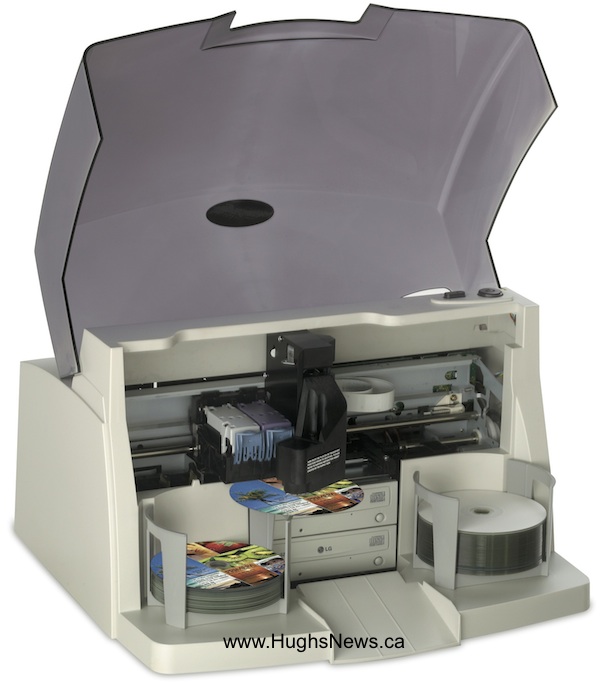 By any measure, Primera’s Bravo has been the most compact, clever, and successful small-scale automated disc duplicator—ever. So why mess with success? One size never fits all. Sometimes you need just a little more and that’s where Primera’s new BravoPro comes in: twice the capacity, dual recorders, a faster printer, and all for an attractive price.
By any measure, Primera’s Bravo has been the most compact, clever, and successful small-scale automated disc duplicator—ever. So why mess with success? One size never fits all. Sometimes you need just a little more and that’s where Primera’s new BravoPro comes in: twice the capacity, dual recorders, a faster printer, and all for an attractive price.
From all appearances, the BravoPro is an enlarged version of the original Bravo design but still fits easily on your desktop. It’s laid out in the same smart and efficient way with a horizontally moving robot servicing disc input and output bins, centrally mounted recorders and integrated inkjet label printer and comes in DVD/CD ($3,995), CD ($3,495), and autoprinter ($2,495) models.
What’s New
The BravoPro’s larger size allows it to accommodate more discs than its sibling. In stock configuration the unit works with 50 discs at a time and with expansion to 100 by employing Kiosk mode. This involves using both input and output bins for blanks and diverting finished discs down the reject shoot into a silo slung from the front of the unit over the edge of the desk. Handy for producing marketing material and unconventional work, an optional $229 adapter kit enables the BravoPro to produce business-card and mini-sized discs.
Along with the BravoPro’s greater capacity comes increased throughput. The DVD/CD unit I evaluated integrated a couple of industry standard 16X Pioneer DVR-108 recorders but I’m told that the latest DVR-109 model is now in the works and should provide some incremental performance improvements over what I experienced in my testing. CD-R-only models currently come equipped with LG 52X recorders and with a switch to Plextor units also planned for the near future.
The BravoPro also offers direct disc labeling that incorporates the latest and greatest in color inkjet technology. Courtesy of its Lexmark engine, the BravoPro is not only one of the fastest inkjet around it offers impressive 4800x1200dpi resolution using infinitesimally small three picoliter ink droplets and four-color operation using two larger cartridges (24ml color and 19ml black as opposed to 15ml).
Installation
While it might be possible to get away with connecting a single-recorder duplicator to any old computer hanging around the office, multi-recorder units like the BravoPro are in a different league. You must budget accordingly. Note that minimum system requirements include a 2GHz PC or Mac G3 running 10.2.
When it comes to simple installation, the BravoPro is head and shoulders above the crowd. Since the printer is integrated into the main unit there is no need to align devices physically with the disc handling mechanism. A single USB 2.0 cable connection is used for both data transfer and printer control. I found hookup to be a snap.
Software Operation
Day-to-day duplication and recording is accomplished using Sonic’s PrimoDVD 2.1 (what I tested) and Primera’s PTBurn (five-user network software) for the PC or CharisMac Discribe for the Macintosh. And while it’s possible to create label artwork using most graphic design packages, the BravoPro also includes MicroVision’s SureThing CD Labeler (LE) software for the PC.
PrimoDVD has been around for years so its interface is a little long in the tooth. However, it’s straightforward and easy to manage compared to the clutter of current recording software. It creates an array of common disc types from scratch by dragging and dropping files from the computer’s hard drive or it can reproduce existing unprotected discs (multiple jobs can be run sequentially).
Duplicates are made by using either the computer’s DVD/CD drive or a BravoPro recorder as the input source or alternatively by using a “stream” mode where one or multiple discs to be copied are placed in with the stack of blanks (disappointingly, labeling isn’t possible in this mode). My main complaints are those I have with most current duplicators—inadequate error messages, a lack of low-level disc information and quality assessment tools, and poor safeguards to prevent users from doing stupid things by accident.
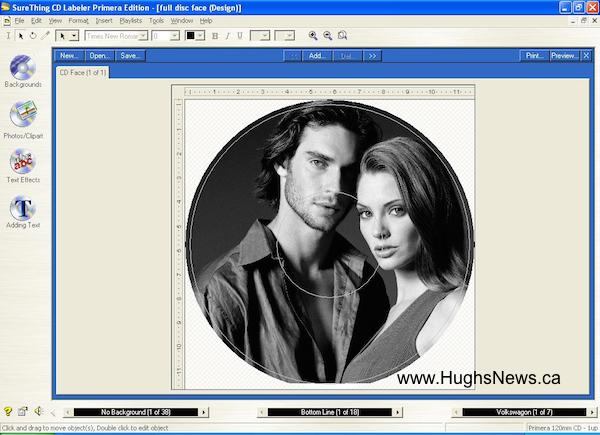 Printing Performance
Printing Performance
I was especially impressed with the unit’s labeling speed and quality during my testing. For example, used for just labeling, the BravoPro took only 12:30 to impart full surface images to ten discs at its default settings and 21:05 at its highest quality (slowest cases). In addition to regular printable discs from Verbatim, Glyphics/MBI, and Maxell, I had the opportunity to try DVDs from Verbatim, TDK, and Maxell that employ the latest “photo quality” printable coatings. Although more expensive than average printable media, these discs are to conventional inkjet-printable media what glossy photo stocks are to standard inkjet paper and truly take advantage of the BravoPro’s high-resolution capability. Graphic, text, and photographic results were superb with brilliant and bold images, fine details, and a smooth, glass-like gloss appearance–all with fast drying times and good durability.
Writing and labeling (full surface at highest quality) ten full 700 MB data CDs from scratch took 29:30, and ten full 4.7 GB DVDs from a standard DVD-Video title set took 44:25 to produce. Simple copying in stream mode took a respectable 30:25 to read in and duplicate ten existing full CDs. Ten full DVDs without labels took 48:35 to duplicate. Keep in mind when estimating DVD throughput that high-speed inkjet-printable discs are often scarce and the recorder’s brand support isn’t universal so, as a practical matter, you may end up recording at slower speed.
Cost of ownership is important with any labeling system and, according to Primera, the unit will print roughly 250 full surface discs per $47.95 tri-color cartridge (even percentage of each color, default settings). Obviously, results will vary widely depending upon the nature of your work.
The Bottom Line
Having an all-in-one disc duplicator in-house makes great sense for anyone producing more than a handful of DVDs or CDs at a time. You can maintain total control over the finished product, deal quickly with last-minute changes, customize as necessary, and not tie up your valuable time in the process. All in all, the BravoPro is an affordable and painless in-house production solution that yields professional results and provides some comfortable room to grow if your needs don’t immediately justify a system of its speed or capacity. When a Bravo won’t quite do, it’s BravoPro to the rescue!
System Requirements
2GHz Pentium 4 PC running Windows XP/2000, 500MB RAM, 7200RPM HDD, an available USB 2.0 port; or Power Mac G3 Macintosh running Mac OS X 10.2, 500MB RAM, available USB 2.0 port.
Companies Mentioned in this Article
Glyphics Media/MBI
www.glyphicsmedia.com
Maxell Corporation of America
www.maxell.com
TDK Electronics Corporation
www.tdk.com
Verbatim Corporation
www.verbatim.com
About the Author
Hugh Bennett, editor-in-chief of Hugh’s News, is president of Forget Me Not Information Systems, a reseller, systems integrator and industry consultant based in London, Ontario, Canada. Hugh is author of The Authoritative Blu-ray Disc (BD) FAQ and The Authoritative HD DVD FAQ, available on Hugh’s News, as well as Understanding Recordable & Rewritable DVD and Understanding CD-R & CD-RW, published by the Optical Storage Technology Association (OSTA).
Copyright © Online Inc. / Hugh Bennett